How to Use the Overemployed Tax Calculator for Easy Tax Calculation
Understanding the Overemployed Tax Calculator
The Overemployed Tax Calculator is a tool designed to simplify tax calculations for individuals juggling multiple jobs or income streams. As remote work becomes more prevalent, more people are taking on additional roles, making tax calculations more complicated. This calculator helps streamline the process, ensuring that you stay compliant without the hassle.

Getting Started with the Calculator
To begin using the Overemployed Tax Calculator, you need to gather all relevant financial documents. This includes your pay stubs, tax forms, and any other income-related paperwork. Having these documents on hand will ensure that you can input accurate information into the calculator.
Once you have your documents ready, access the calculator through the official website or app. The user interface is designed to be intuitive, guiding you through each step of the process. You'll be prompted to enter your income details for each job or income source you have.
Inputting Your Income Details
When inputting your income details, it's important to be thorough. Include your gross income from each job, any bonuses, and additional earnings such as freelance work or side gigs. The calculator requires this information to accurately assess your tax obligations.

If you receive any tax-exempt income or deductions, make sure to include those as well. This will help in providing a comprehensive view of your tax situation and potentially lower your overall tax liability.
Exploring Deductions and Credits
The Overemployed Tax Calculator also allows you to explore deductions and credits that you might be eligible for. Common deductions include student loan interest, mortgage interest, and educational expenses. Entering these details can significantly reduce your taxable income.
Additionally, the calculator provides insights into potential tax credits, such as the Earned Income Tax Credit or Child Tax Credit. Understanding these can help you maximize your tax savings and keep more of your hard-earned money.

Reviewing Your Results
After inputting all necessary information, the Overemployed Tax Calculator will generate an estimate of your tax liability. This includes federal and state taxes, making it easier for you to plan ahead. The results are displayed in a user-friendly format, breaking down each component for clarity.
Take time to review these results carefully. If something seems off, revisit the inputs to ensure accuracy. Remember, this estimate can serve as a guide for financial planning throughout the year.
Making Adjustments
If your financial situation changes—such as taking on a new job or experiencing a change in income—it's important to update the information in the calculator. Regular adjustments ensure that you always have an accurate picture of your tax obligations.
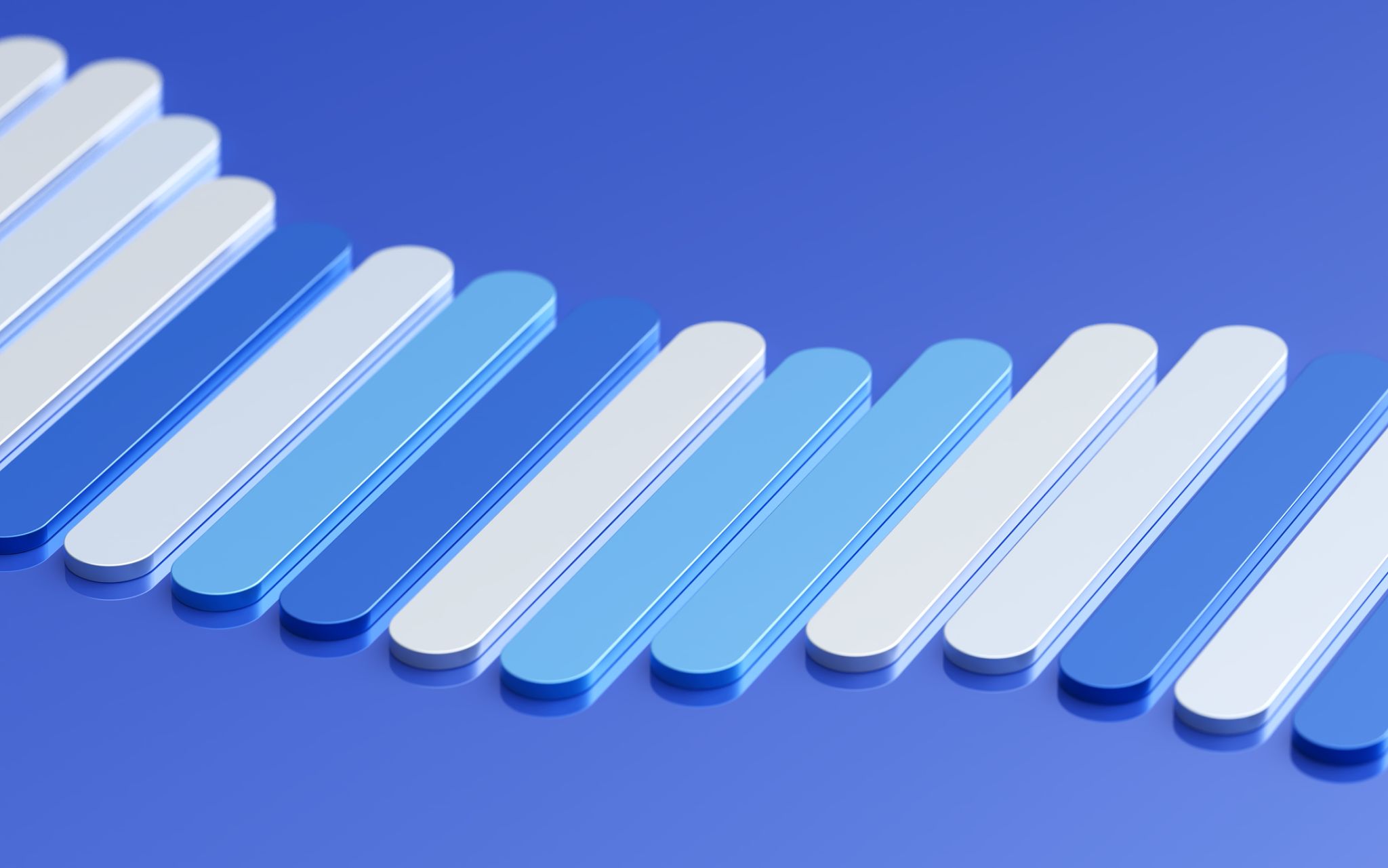
By staying proactive and using the calculator regularly, you can avoid surprises when tax season arrives and maintain peace of mind knowing that you're on top of your financial responsibilities.